Download New Technology Magazine digital editions
New Technology Magazine digital editions are hosted on a third-party service called Issuu. There are two methods that you can use to download your digital edition.
In the first method, you will find a “Download PDF” button below each digital edition that will allow you to either download the digital edition in PDF format to your computer or open it in a browser (depending on your browser settings).
The second method is to download the digital edition from Issuu. To do this: log into your subscription, navigate to the digital editions and select the issue you wish to view.
You can view the digital edition by clicking on the cover or the “Expand” button.
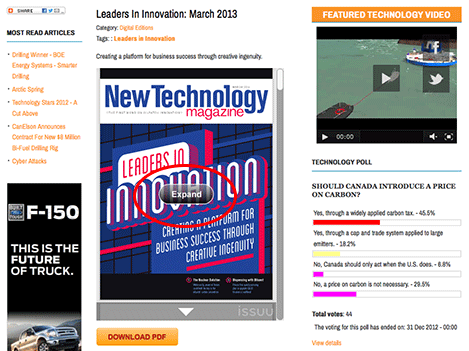
In the lower left-hand corner, select the printer icon to download a PDF version of your digital edition.
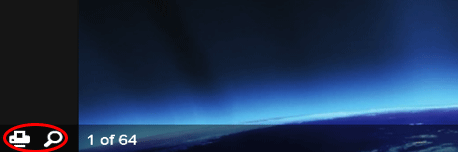
When you select the printer icon, you will be redirected to our digital-edition host Issuu. You will be asked to sign in or create a new FREE account for Issuu in order to download the digital edition.

Create a free account in Issuu, or create an account with Facebook Connect.
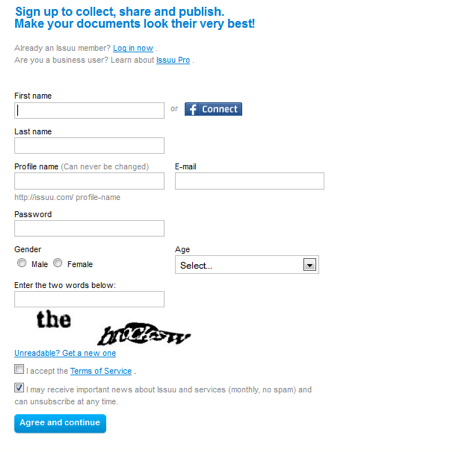
Once logged in, you can print or download your edition.

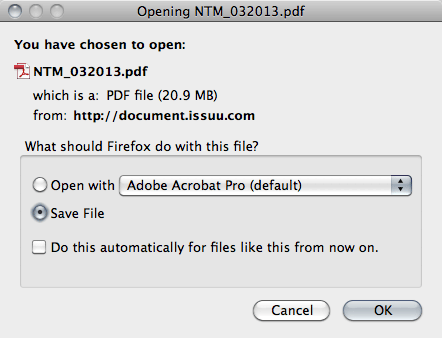
You will need to have a version of Adobe Acrobat Reader installed on your system to read the digital edition. You can download Adobe for free here.
]]>If, after requesting a new password, you are still unable to access New Technology Magazine articles:
Check to ensure that cookies are not being deleted periodically or each time you shutdown your browser.
In Internet Explorer:
- Select Tools > Internet Options > Security > Custom Level >Cookies
- "Enable" should be selected and "Custom Level" should be set to medium.
- Check the settings in Tools > Internet Options > Advanced >Security to ensure that "Empty Temporary Internet Files folder..." has not been selected.
In Netscape:
- Select Edit > Preferences
- Highlight the Advanced option
- "Accept all cookies" should be selected.
There is the possibility that your cookie files are being deleted because not enough disk space has been allotted and the oldest files are being automatically removed from your history.
In Internet Explorer:
- Go to Tools > Internet Options > General
- Under "Temporary Internet Files" select "Settings"
- "Check for newer version of stored pages" should read "Automatically"
- "Amount of disk space to use" should be set at approximately 20 MB or more
In Netscape:
- Go to Edit > Preferences > Advanced > Cache
- Ensure that you have at least 1024 KB memory cache and 7680 KB disk cache
Double-click the time on the bottom right hand corner of your screen
- Ensure that the day, month and year are correct
- If you make changes, click <OK> when you are finished
If all of the above settings are correct:
- Reinstalling the browser or upgrading should fix the problem (a file associated with the browser may be corrupt.)
- Viewing New Technology Magazine in another browser (e.g., if using Internet Explorer, try Netscape) will confirm whether it is a problem with your browser. If a different browser works, then it is definitely the browser, since passwords/cookies are saved in different files.
Note:
- You'll have to request another password if using a different browser.
- In order to install/reinstall a browser your company may require you to consult your System Administrator.
If none of the above fits your situation check with your System Administrator:
- Settings on your firewall/proxy server may have been changed (e.g., not allowing cookies to be saved).
- Determine if others in your organization are having the same difficulties or if yours is an isolated case.
]]>
- You may be using a different email address than the one entered into our database (email addresses must be exact or the database will not recognize the user.)
- The cookies in your browser have been deleted. Your password is saved in a cookie text file. This is to allow you to access New Technology Magazine without having to enter your password each time. Often cookies are stored in temporary files and sometimes inadvertently they are deleted. If this is the case you will need to request a new password.
- You are trying to access New Technology Magazine from another browser, workstation or remote location. Since the password is saved in a cookie only the browser that you initially registered on can be used without needing to request a new password.
]]>